We’ve revamped the Set Menu page on manage.mealtrack.com! You can now effortlessly manage your Everyday Menu items for recurring offerings and add any Du Jour or seasonal specials in their own dedicated tab. This gives your business the flexibility to design and adjust menus that fit your unique needs, every day or on the fly.
In addition, a new configuration option now makes it easier to stay organized. When enabled, you’ll be able to see on the Dashboard calendar which upcoming days don’t have a Du Jour menu set, helping you stay on top of setting your menu and ensure no day goes unplanned. *
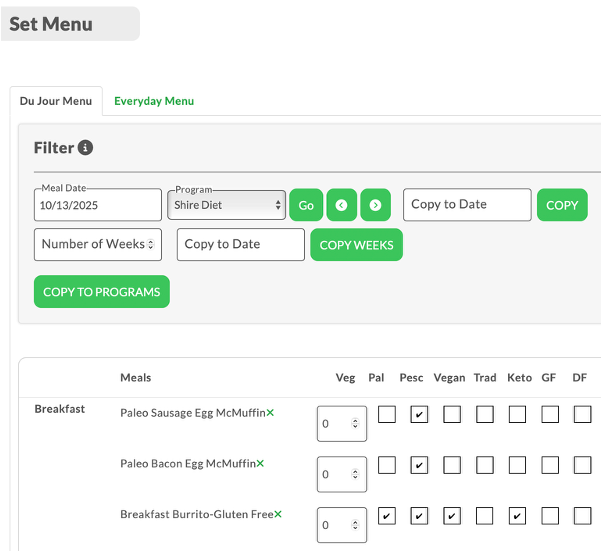
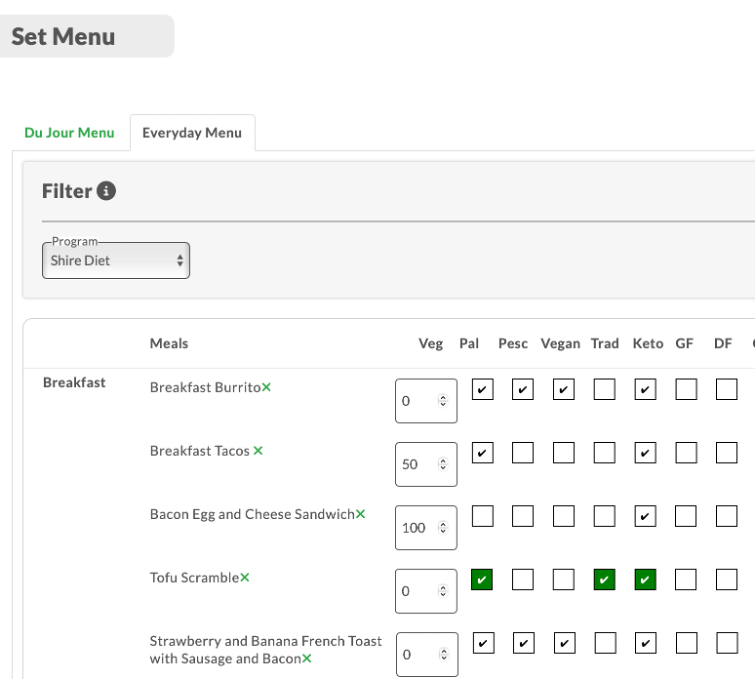
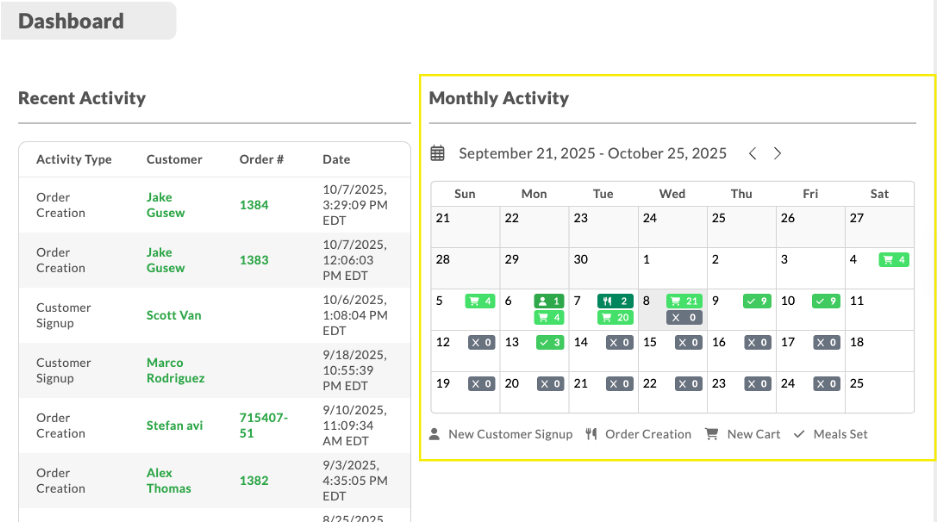
No more manual workarounds! You can now mark offline payments as “Paid” directly from the Manage Renewals and Balances screen. Combined with our Pay Later feature, it’s simple to log payments made outside the platform and keep your records up to date in just a few clicks.*
